
Meet the Papercast CMS Layout Catalogue: A must have resource for sharing visually impactful passenger information
We’re excited to tell you about the Papercast Content Management System (CMS) Layout Catalogue, an…
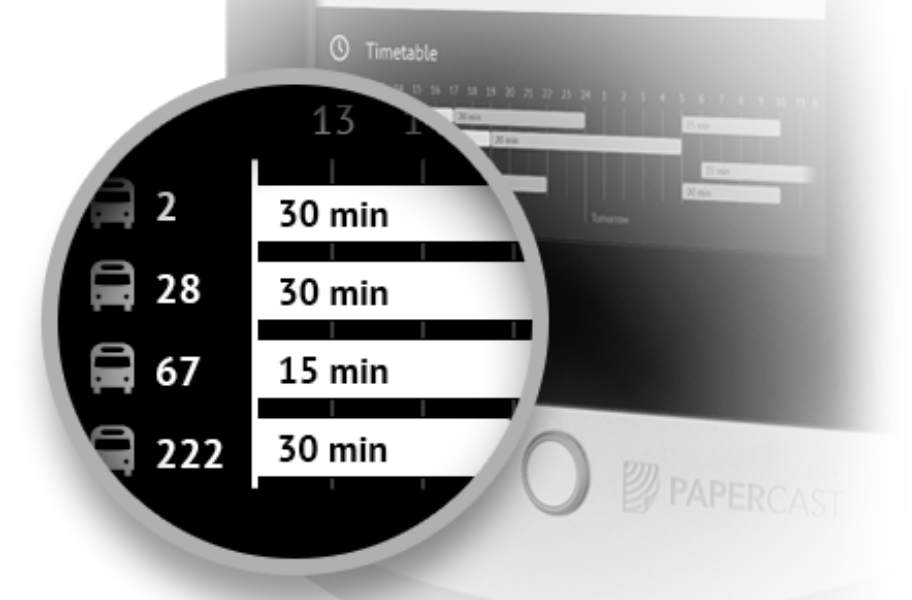
…with real-time passenger information using the Papercast range of e-paper bus stop displays
If you are genuinely serious about keeping your customers informed with real-time passenger information, you need to do a few things:
An electronic bus stop passenger information system comprises many components, the display itself is the most obvious, among other things. Commonly referred to as the content management system – this is a vital consideration when selecting a solution.
As specialists in passenger information technology for the transit sector, this is something we know only too well, which is why we developed a system to complement our e-paper display technology. Together they offer the most advanced standalone bus stop display solution available. We call it the Papercast Data Management Platform.
In this series of blogs, we will help you understand the power of our data management system and what Papercast is capable of when it comes to keeping your passengers informed! In this first blog, we bring our e-paper displays to life with a selection of content examples.
Before we do, here are a few things we think you need to know about our platform:
With a broad range of layouts, apps, widgets and data sources as standard, you have complete control and flexibility over content design, presentation and delivery. There are literally hundreds of variations and here we will show you just a few examples, but remember, you can also develop your own!
The visuals shown here can be applied to the 13.3” and the 32” display, you can show a range of content in a scrolling sequence or combine layouts on the 13.3” double or triple configurations.
You can simply show live bus arrivals, dynamically generated from your GTFS, GTFS RT, SIRI or a proprietary data integration:
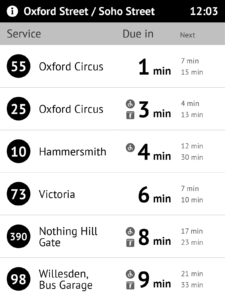
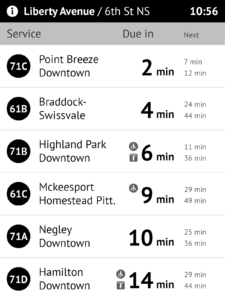
You can show arrivals with the visual view of bus service frequency:
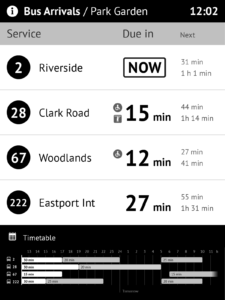
And with notifications or alerts on current or future service changes due to known events or road closures:
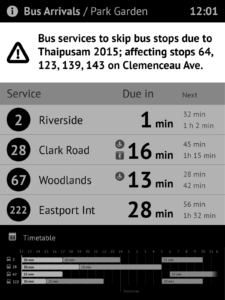
You can also show the bus making progress along the route in real-time (the bus icon moves along the route between each preceding stop). You can show bus arrival times in minutes, with or without service amenities:


See it in action below, along with the introduction of a route map showing other transport connections:
Here is another example of a map format:

Perhaps combine all three elements and look out for the subtle addition of the weather indicator:

See this in action, using a slightly different format, in the clip below. Look out for the live service change notification on the final two frames:
See below for a different layout with more detailed weather forecast:
There is often a requirement to show static service information, either on a section of the screen or as part of a rotating screen sequence, here are some examples below. This content is easily managed and updated in the management system, meaning you will always be sharing up-to-date information with passengers.


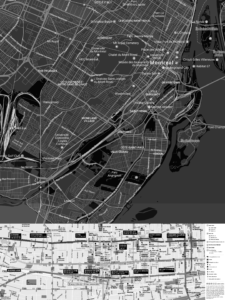


We also support a range of different language and writing systems, such as Asian and Arabic script, in high resolution and with complete clarity:


This showcases just a few examples of what Papercast is capable of, and remember layouts are completely customisable – the options are endless! We hope you have found it interesting, if you would like to know more please get in contact or download our brochure.
Look out for the next blog in the series where you can find out more about the features of the data management platform and get an insight into how it works.
If you want to know more about e-paper displays for bus stop signage, read this article.

We’re excited to tell you about the Papercast Content Management System (CMS) Layout Catalogue, an…

The REACT Trigger System is now available on Papercast displays We’re excited to share that…